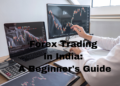MetaTrader Trading Platform Understanding: A Comprehensive Guide
MetaQuotes Software Corporation developed the MetaTrader platform suite. MetaTrader is a user-friendly platform that helps traders navigate financial markets. MetaTrader Trading Platform is a reliable companion for making informed trading decisions for a beginner or an experienced trader. Let’s dive into the details in an easy language.
MetaTrader Trading Platform is a popular trading platform used by Forex and CFD traders. It offers a range of features, including technical analysis tools, real-time market data, and automated trading through Expert Advisors (EAs). MetaTrader also supports multiple trading platforms, including the desktop version, web platform, and mobile app.
Getting Started with MetaTrader Trading Platform Trading Platform: A Step-by-Step Tutorial
What is MetaTrader Trading Platform?
MetaTrader Trading Platform, also known as MT. This is a software platform designed to assist traders in trading. MetaTrader is a user-friendly platform that helps traders navigate the financial markets.
MetaTrader’s popularity comes from its simplicity and effectiveness. It’s a go-to platform for many traders because of it:
User-Friendly Interface: Even if you’re new to trading, you can quickly get the hang of MetaTrader. It’s intuitive and easy to navigate.
Charting Tools: MetaTrader’s charts display the price movements of assets over time. These charts are packed with indicators and drawing tools to help you understand market trends and make smart decisions.
Trading Options: Whether you want to place a trade immediately or at a specific price, MetaTrader has various order types that cater to different trading strategies.
Analysis Features: MetaTrader Trading Platform provides you with technical indicators to economic calendars. MetaTrader also provides you with tools to analyze market trends, news, and events that could affect your trades.
Automated Trading: MetaTrader lets you automate your trades using Expert Advisors (EAs). MetaTrader offers different order types of trading options. If you don’t have a trading account, sign up with a broker that supports MetaTrader.
Log In: Launch MetaTrader Trading Platform and enter your account credentials.
Explore the Platform: Take your time to get familiar with the various sections and tools.
Market Watch: of assets See the list of assets you can trade.
Chart Analysis: Open a chart for an asset, analyze its past performance, and predict future trends.
Placing a Trade: Decide whether to buy or sell an asset, set your trade size, and choose entry and exit points.
Managing Trades: Monitor your open trades, and change or close them as needed.
Expert Advisors: If you’re into automation, set up Expert Advisors to trade on your behalf.
Stay Informed: Use MetaTrader’s news and analysis tools to keep up with market events.
Risk Management: Always trade responsibly and manage your risk by setting stop-loss and take-profit levels.
Log Out: Log out for security when you’re done.
MetaQuotes Software Corporation developed the MetaTrader Trading Platform suite. They have two most popular trading platforms for CFD and forex traders–MetaTrader 4 (MT4) and MetaTrader 5 (MT5).
You can also Read – The 10 Best Forex Tutorials & Strategies To Improve Your Forex Trading
MetaTrader 4 (MT4): Your Simple Guide to Trading Success
In the realm of online trading, MetaTrader 4 (MT4) shines as a user-friendly and powerful platform that traders around the world rely on. Whether you’re a newbie or an experienced trader, MT4 is your secret weapon for navigating the financial markets. Let’s break it down in easy language for you, while keeping it SEO friendly.

What is MetaTrader 4 (MT4)?
MetaTrader 4, often called MT4, is a software platform that helps traders buy and sell assets like stocks, currencies, and commodities. It’s like your digital toolkit for trading, packed with tools to analyze markets, execute trades, and manage your trading activities.
Why Choose MetaTrader 4 (MT4)?
MT4’s popularity stems from its simplicity and effectiveness. Here’s why traders adore it:
User-Friendly Interface: Even if you’re new to trading, MT4 is super easy to use. No complex jargon, just straightforward tools.
Charts That Speak: MT4’s charts show the price movements of assets. They packed MetaTrader with charts, indicators and drawing tools to help you understand market trends.
Trade Flexibility: Whether you want to trade right away or at a specific price, MT4 offers different order types that suit your trading style.
Analysis Made Easy: From technical indicators to economic calendars, MT4 arms you with tools to analyze market trends, news, and events that could affect your trades.
Automation at Your Fingertips: MT4 lets you automate your trades with Expert Advisors (EAs). These are like your trading buddies who follow your rules.
How to Use MetaTrader Trading Platform MetaTrader 4 (MT4): Step by Step
Get It & Install: Download MT4 from its website or your broker’s site. Install it on your computer or mobile device.
Open Your Account: If you’re new, sign up with a broker that supports MT4.
Login Time: Fire up MT4 and enter your account info.
Explore & Play: Take your time to understand the platform’s sections and tools.
Market Watch: See the list of tradable assets.
Chart It Out: Open a chart for an asset, study its past behaviour, and predict future movements.
Make a Trade: Decide to buy or sell an asset, choose how much, and set your entry and exit points.
Keep Tabs on Trades: Monitor your open trades, adjust them, or close them as needed.
Expert Advisors Magic: If you’re into automation, set up Expert Advisors to trade for you.
Stay Updated: Use MT4’s news and analysis tools to stay on top of market events.
Safety First: Always trade responsibly and manage your risk by setting stop-loss and take-profit levels.
Logout Time: When you’re done, log out for security.
In a Nutshell
MetaTrader 4 (MT4) is your trusty sidekick in the world of online trading. You can make accurate decisions with ease using its friendly setup, automation options, and powerful charting tools. Remember, while MT4 can help you trade smarter, trading involves risk. Begin with a demo account, educate yourself, and only trade what you can afford to lose.
Embrace the trading world with MT4–your ticket to exciting opportunities in financial markets.
MetaTrader 5 (MT4): Your Simple Guide to Trading Success
MetaTrader Trading Platform MetaTrader 5 (MT5) is a popular trading platform used by forex and other financial market traders. It offers a wide range of tools and features to help traders execute trades, analyze the markets, and manage their trading activities.

Here’s a step-by-step guide on how to trade with MetaTrader Trading Platform MT5:
Download and Install MetaTrader Trading Platform MT5:
Visit the official MetaTrader 5 website or your broker’s website to download the MetaTrader Trading Platform MT5 .
Install the platform on your computer or mobile device.
Open an Account:
If you don’t have a trading account yet, you’ll need to open one with a brokerage that offers MetaTrader Trading Platform support. You can do this through the platform or on your broker’s website.
Login to Your Account:
Open the MT5 platform and enter the login credentials (username and password) provided by your broker.
Familiarize Yourself with the Platform:
Take some time to explore the platform and its various features. Familiarize yourself with the different windows, tools, and menu options.
Market Watch:
The Market Watch window displays a list of instruments (currency pairs, commodities, indices, etc.) that you can trade.
Right-click in this window and select “Show All” to display all available instruments.
Chart Analysis:
MetaTrader Trading Platform MT5 offers advanced charting tools. To open a chart, right-click on an instrument in the Market Watch window and select “Chart Window.”
Analyze the chart using various tools, such as technical indicators, trend lines, and drawing tools.
Placing a Trade:
Right-click on the chart of the instrument you want to trade and select “Trading” or click the “New Order” button on the toolbar.
In the Order window, choose the instrument, lot size (trade volume), stop loss, take profit, and order type (market, limit, stop, etc.).
Click “Buy” or “Sell” to execute the trade.
Managing Trades:
The “Trade” tab at the bottom of the platform allows you to monitor the executed trade.. This tab shows your open positions, their profit/loss, and other relevant information.
You can change or close trades by right-clicking on them in the Trade tab.
Using Expert Advisors (EAs):
MetaTrader Trading Platform MT5 allows automated trading with Expert Advisors (EAs). These are scripts that can make trades according to certain conditions.
You can create your own EAs or download them from the MetaTrader Market.
Monitoring and Analysis:
Use the various tools in MT5 to monitor your trades, analyze the markets, and make informed decisions.
Use the economic calendar, news feeds, and technical analysis tools to stay updated.
Risk Management:
Practice proper risk management by setting appropriate stop-loss and take-profit levels for your trades.
Avoid risking more than a small percentage of your trading capital on a single trade.
Logging Out:
Always remember to log out of your trading account when you’re done to ensure the security of your funds and personal information.
Remember that trading carries a significant risk of loss. It’s essential to educate yourself, develop a trading strategy, and start with a demo account before trading with real money. You can get guidance on trading with MetaTrader Trading Platform MT5 by consulting your broker’s resources and customer support..
Conclusion
MetaTrader is your reliable partner in the world of online trading. Traders can make confident decisions with this software’s user-friendly interface, powerful charting tools, and automation options.
Remember, while MetaTrader can help you trade smarter, trading involves risk. It’s wise to start with a demo account, educate yourself, and never risk more than you can afford to lose.
Discover the world of trading with MetaTrader–your bridge to the financial markets’ exciting opportunities.
MetaTrader Trading Platform Question and Answer
1. Is MetaTrader legal in India ?
Yes, MetaTrader is legal and widely used in India for online trading activities. The platform, including MetaTrader 4 (MT4) and MetaTrader 5 (MT5), is popular among traders and is offered by many Indian brokers who are regulated by the Securities and Exchange Board of India (SEBI) and other relevant authorities.
However, it’s important to note that while MetaTrader itself is legal, online trading carries a significant risk, and there are regulations and guidelines that traders and brokers need to adhere to. Here are a few things to consider:
- Regulation: Make sure you choose a broker that is regulated by SEBI or other relevant authorities. Regulation ensures a level of oversight and protection for traders.
- Legal Framework: India has specific regulations governing securities and commodities trading. Ensure you are aware of the legal framework and tax implications related to trading in India.
- Broker Selection: Before trading with any broker offering MetaTrader, do thorough research to verify their credibility, regulatory status, and customer reviews.
- Risk Disclosure: Brokers are often required to provide risk disclosure documents to traders, outlining the risks associated with trading financial instruments.
- Personal Responsibility: As a trader, it’s your responsibility to educate yourself about trading, manage risk appropriately, and make informed decisions.
- Taxation: Trading gains may be subject to taxation. Make sure you understand the tax implications of your trading activities in India.
Always consult with legal and financial professionals if you have specific concerns or questions about trading and the legal aspects of using platforms like MetaTrader in India.
2. What does MetaTrader do?
MetaTrader is a platform that allows online trading of assets, such as currencies, stocks, and commodities. It provides tools to analyze market trends, make trading decisions, and manage trades. It’s like a digital toolbox for traders to buy and sell things in financial markets.
3. Is MetaTrader real or fake?
MetaTrader Trading Platform is a real and legitimate trading platform. It’s widely used by traders around the world to trade various financial instruments like currencies, stocks, and commodities. It offers tools for analysis, execution of trades, and managing trading activities. It’s not fake; it’s a well-known platform in the financial industry.
4. Is MetaTrader real money?
MetaTrader Trading Platform itself is not money; it’s a software platform. However, it’s used to trade real money in financial markets. Traders use MetaTrader to buy and sell assets like currencies, stocks, and commodities using real money. So, while MetaTrader isn’t money, it’s the tool used to trade with real money.
5. Can I trust MetaTrader?
Yes, you can trust MetaTrader Trading Platform. It’s a widely recognized and legitimate platform used by many traders around the world for online trading. Just make sure to use it with regulated brokers and follow good trading practices.
6. Where is MetaTrader located?
MetaTrader Trading Platform is owned and developed by a software company called MetaQuotes Software Corp. The company was founded in 2000 and is headquartered in Cyprus. MetaQuotes is dedicated to creating trading software and tools for the financial industry.
The MetaTrader Trading Platform, including MetaTrader 4 (MT4) and MetaTrader 5 (MT5), was designed by MetaQuotes Software. It was initially launched to provide traders with advanced tools for analyzing markets, executing trades, and managing their trading activities.
MetaQuotes Software has been a key player in the trading technology space, and its platforms have gained widespread adoption among brokers and traders globally. The company continues to develop and enhance its platforms, adding features, security measures, and improvements to cater to the evolving needs of traders and the financial industry.
In addition to the MetaTrader Trading Platform, MetaQuotes Software has also introduced other products and services related to trading technology and financial software.